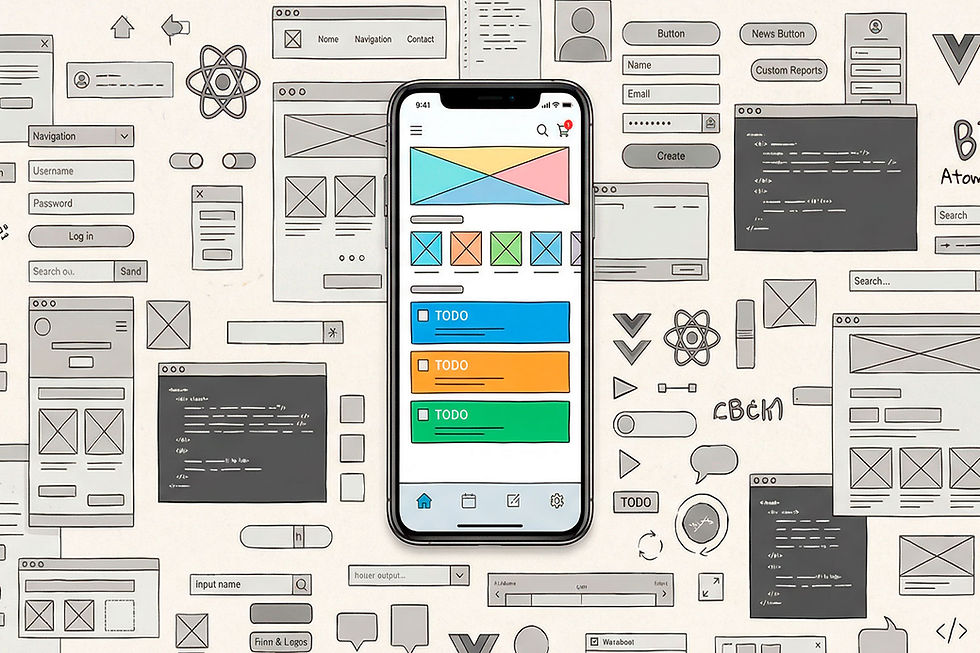Coding without code — is it real? Let’s explore no-code and low-code platforms
- Olha Forfutdinova
- Sep 29, 2025
- 5 min read

No-code and low-code platforms: just a hype or a real benefit for business? And does this mean the developer profession is now at risk? The discussion around “code-free” platforms has been raging in the IT community for several years. Supporters of these services argue that they allow businesses to optimize processes quickly and easily while saving significantly. Others say it’s not that straightforward. Let’s compare the advantages and disadvantages of both types of platforms and draw some conclusions, shall we?
What are no-code / low-code platforms?
These solutions allow you to create software, mobile and web applications, and other online services with minimal programming. Perfect for those without a technical background who need a ready-made product as quickly as possible. Entrepreneurs, marketers, managers, and sometimes designers use these “code-free” platforms. However, in practice, no-code and low-code differ significantly.

No-code — simple “builders” for websites and applications. An intuitive interface lets you choose the necessary elements and drag-and-drop them. For example, if the task is to create a website, you take a template, specify the number of sections, add input fields and buttons, upload images and text. The platform also provides a feedback module. You write a message to the user in the dialog form, specify the email for feedback — and everything works without a single line of code on your part! In reality, the code is generated in the background.
Low-code platforms — an advanced version of such a “builder,” with extended modules and business logic. For example, the service may have a code constructor where you write conditions using if-else statements familiar from programming. Returning to the feedback example: suppose you write that if a user clicks a certain button in the feedback form, the message is sent to a specific email; if another button is clicked, the address changes accordingly. This is convenient for sorting user inquiries: regarding product returns, support questions, complaints, suggestions, etc. Implementation is more complex and requires programming skills, but the advantages are significant: the functionality of the created product will be much higher compared to no-code.
Types of “code-free” platforms
Popular services like WordPress are often mentioned. They are similar in many ways but there are differences, too. WordPress and similar platforms are full-fledged CMS systems that are almost impossible to use without developers. You can work with site templates, add various forms, change backgrounds, upload videos, connect integrations — but this only applies to the graphical interface. To link it with business logic, a developer (usually skilled in CSS and JavaScript) is needed. For a feedback form, you need to manually code how the message sending works.
Among no-code platforms, there are universal ones like Bubble for web services, but they are mostly used for specific tasks. Webflow — for websites, Adalo — for mobile applications, Zapier — for process automation tools. Low-code platforms, on the other hand, are fully universal: OutSystems, Mendix, or Zoho Creator. Microsoft Power Apps are designed for integration into their ecosystem. There are also similar Ukrainian platforms, such as Prom.ua. In addition to the marketplace, this brand has released a no-code service for creating online stores with built-in logic (cart, filters, orders, payment, delivery) and CRM integration.
Many “code-free” platforms offer their own or integrated AI assistants that write code. The idea is good, but the implementation is still far from perfect. As practice shows, ChatGPT and Copilot often make mistakes, and the only thing they can help with is routine tasks, writing an HTML page, or adding CSS styles. Currently, AI capabilities are limited even in simple logic.

What are the advantages?
Low entry barrier. These platforms have intuitive dashboards and provide step-by-step instructions for creating applications and websites.
High speed. Simple resources can be created in a few hours. Even more complex products do not require weeks or months of work, unlike traditional IT development. “Code-free” platforms ensure fast task completion.
Automation. No-code / low-code are suitable for simplifying certain business tasks. For example, creating client lists with sorting, filtering, search, and reporting functions.
Startup cost savings. Creating websites and applications with “code-free” platforms can be much cheaper than hiring a team of developers. This factor is critical for startups without large budgets.
What about the disadvantages?
Technical limitations. Platform functionality covers basic business needs, but custom requests may be problematic. For example, searches on your site may not have auto-suggestions. Or you might not be able to add a modal window to the cart to let users quickly check their order. Integrating such features may be difficult or impossible.
Data security. No-code and low-code platforms guarantee data protection, but these guarantees are limited. For example, data may be stored by a third-party provider, which may not meet HealthCare or FinTech standards. You also don’t see how certain mechanisms are implemented — for example, payment modules require setup both on the platform and the payment service, but you don’t know if there are vulnerabilities.
Limited customization. Mainly concerns design. Platforms offer many templates, menus, backgrounds, buttons, fields, fonts, etc. You can also adjust element order and positioning, but flexibility has limits. Products made on such platforms will often look similar. Achieving true uniqueness is possible but requires significant time and effort.
Low performance. Not all no-code and low-code platforms are optimized for performance. The code generated may be sufficient for typical tasks but not more. High traffic can slow down a site, and scaling issues may arise if, for example, the number of products in an online store increases significantly.
Integration issues. “Code-free” platforms provide many options for connecting third-party services. For example, adding a store location map is easy: connect a module and specify coordinates or address. But map options may be limited, or familiar ones like Google Maps may require extra payment.
Standardized support. Providers offer good support within their competence. Module issues are resolved quickly since others face the same problems. But if it’s outside the platform’s scope, support is limited, as sometimes explicitly stated. New components are even trickier, and implementing needed features depends on proposing reusable business ideas.
Vendor dependency. Migrating a product to another platform is extremely difficult, often impossible. Only the service “understands” the code, which limits hiring developers for optimization, auditing, or bug fixing. For popular low-code platforms, specialists familiar with the service exist but are fewer than for conventional PHP or Java.
Investment unattractiveness. Initial IT product costs are minimal, but this may be illusory. For example, creating a site on a low-code platform may cost $1,000 vs. $10,000 for traditional developers. But if the business grows and the site needs scaling, platform limitations may prevent it, requiring developers to start over.
Test “code-free” platforms if you need…
Business card websites
The most obvious example, simple static sites for small businesses are cheaper than outsourcing development.
e-Commerce resources without scaling
Some businesses don’t plan to expand their online platform. For example, a beekeeper selling honey may want a simple, user-friendly channel for orders. A template-based online store is sufficient.
Applications with simple business logic
Mobile apps with a single, straightforward task, like booking a restaurant table or food delivery.
Products with a limited lifecycle
Landing pages for marketing campaigns, contests, or user surveys — temporary solutions don’t require complex structures.
Automation systems
Excel may work, but often isn’t enough. For document management, CRM, and ERP integration, no-code or low-code platforms are advisable.
Corporate systems
Common examples include employee leave and attendance reporting. These services may have limited functionality, simplified dashboards, and reduced accessibility requirements.
Product prototypes
Convenient, cheap, and fast — ideal for creating MVPs (Minimum Viable Product). Do test the product before investing in a full version.
So why does traditional programming remain irreplaceable?
No-code and low-code platforms are not magic wands. They work well for quickly and cheaply building, automating, or testing solutions, but their capabilities cannot compare to traditional coding.
Even AI development, which will increasingly enhance “code-free” platforms, is unlikely to change the situation drastically, and such services will not replace professional IT specialists. Initiative, creativity, and the ability to solve unplanned tasks on the fly remain an exclusively human advantage.