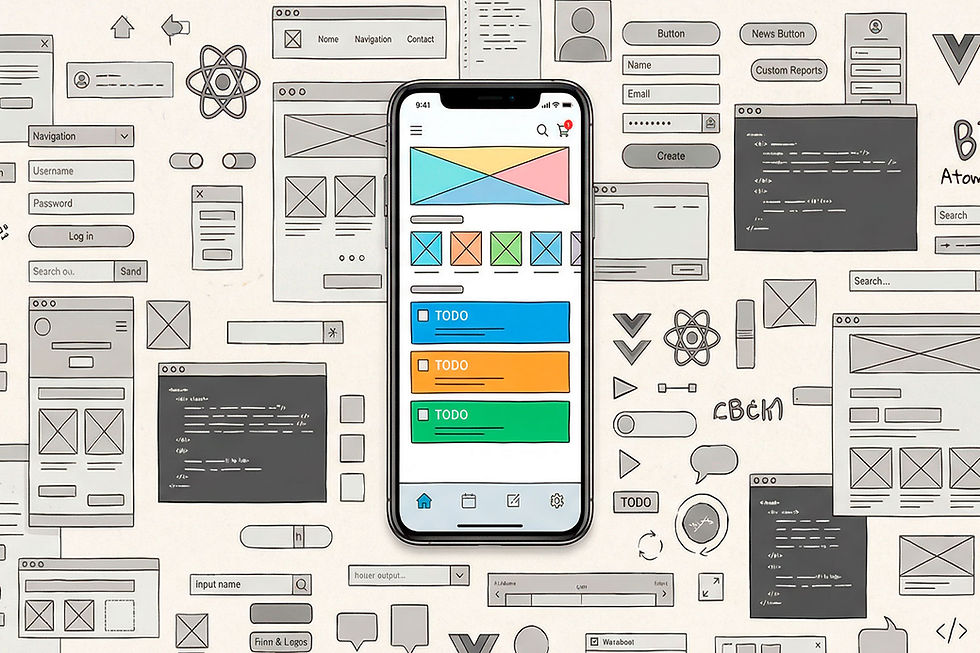Data Driven approach in design: what it is and how it helps a UI/UX designer improve the product
- Oct 24, 2025
- 5 min read
In interface design, designers rely on the Data Driven approach. Simply put, on specific indicators of user behavior during interaction with an application or web resource. In this article, you will learn why this approach is useful in design development and what information about users is the most valuable.

Advantages of the Data Driven approach
Increases user loyalty
A clear understanding of the real needs of users will allow you to create an interface that truly helps people achieve their final goal (find the right contacts on the site, place an order, figure out a new application, etc.). Everyone appreciates a truly user-friendly interface.
Solves business tasks
The easier the product is to use, the more positive the user experience. Accordingly, with user engagement, the site conversion rate grows, and with it—the number of orders. After all, the main goal of any commercial web page or application is to bring money to the business.
Facilitates communication with the client and colleagues
Based on research, you can more confidently explain to stakeholders and developers the justification of certain design decisions.
Is there room for creativity here?
Data dictates certain decisions, but the designer always has space for several non-standard ways of implementing them. Let’s compare this with technical regulations in motorsport. Documentation describes many nuances, down to the size of bolts in a car. However, engineers, in order to beat competitors, can choose any solution within the rules. The same applies to design. In the process of idea searching or hypothesis testing, there is also room for intuition and your previous experience. Add up-to-date user data to this—and the product will become even more client-oriented.
Remember: you are creating a design focused on the specific needs of people
Thanks to the Data Driven approach, your work becomes more effective in many directions:
Choosing informed decisions
Designers need to have developed “visual experience”: they need to study global trends and competitors’ solutions, evaluate them, and try to choose the best for their product. This should be done consciously and with a good understanding of your users’ needs. The client refuses your idea? Study the analytics. Perhaps in your situation, it is critically important to take the path you proposed and thus cover the target audience or solve a business problem. For the client, numbers will be the most convincing argument.
Understanding the audience
It is not enough to just collect data. You need to be able to evaluate it and predict how a solution will work. Something that looks great in a mockup may be “rejected” in real testing. Because the new solution may lead to worse conversion. In such a case, you need to figure out what is wrong. Maybe the new design is disliked only by regular users, while with new ones the conversion increases, as expected. Then you don’t have to switch to the new solution immediately—you can add a temporary choice between the old and the new until the regular audience gets used to the changes.
Prioritization of tasks
In large projects, there are usually many tasks related to updating the design of different parts of the product. There may be a request for a cart redesign, changes in the product card template, edits in the catalog menu. It is impossible to do everything at once. Therefore, UI/UX designers together with managers or product owners should first of all set priorities. You can rely on subjective assessment, but it is better to have up-to-date analytics at hand and evaluate how often the audience uses each element on the site or in the application. And then arrange changes from primary to secondary. This will be the most productive way to go.
Professional development
Additional knowledge in this field will significantly strengthen your expertise and value as a specialist. Moreover, not every team has enough analysts. Therefore, sometimes UI/UX designers have to take on an additional role and step into someone else’s field. Nevertheless, this is a plus both for skills and for a better understanding of the product.

Types of data designers should rely on
1. Quantitative data
These are numerical, measurable data about user behavior. For example, how many people visit the site during a given time period, how many clicks an element on the page receives, how often users use a section in the application, etc. Quantitative data answer the questions “What?”, “Where?”, “When?”.
There are many ways to collect such information, but the most common in Data Driven design are the following:
A/B testing (split testing). A method familiar to most UI/UX specialists. Comparing user behavior on two or more design options. For example, you have mockups with different button designs. With this testing, you can measure and compare the number of clicks on all elements and determine which design attracts the target audience the most, what is more convenient for them.
Heat maps. Visualize where people most often click or what they focus their gaze on. This way you can see that users often click on a product photo, trying to go to the product description card. Although the link is in its name. So it makes sense to also make the image clickable.
Web analytics. Reports like Google Analytics contain a lot of useful information for designers. For example, what helps compare design efficiency and convenience by demographic indicators. It may turn out that young people from one country interact differently with your design than older users. And all this may differ depending on geolocation.
2. Qualitative data
These are no longer objective, but subjective indicators. They are focused on assessing users’ feelings and moods. Qualitative data talk not about actions, but about the reasons for these actions. For example, why do people stop during checkout on a certain page? What exactly bothers them in the current functionality? How do they evaluate this experience?
Among the main ways of collecting qualitative data are the following:
Surveys. These are simple Google forms for product feedback. As a rule, surveys use numerical ratings. For example, users are asked to briefly describe the reasons for refusing a purchase and rate on a scale of 1 to 10 whether they would recommend this site to friends.
Interviews. An extended discussion of user experience. Here you can clarify any details. Why did the user click on a certain element? What caught their attention? Did the result meet their expectations? What was memorable in the design? Interviews are usually conducted after test sessions.
Usability testing. That is, assessing the ease of use of the interface. In the process, you observe the behavior and reactions of selected test users. This method helps to understand where, for example, the user flow you designed breaks down, when the user stops and does not reach the required goal. The collected data will form the basis of a future solution.
Try to maintain balance in data collection
Potentially useful information can be too much, and not everything can be explored deeply, considering the current situation in the project. Resources should be sufficient: time, money, and people.
Admittedly, it is hardly justified to spend several weeks on an extensive study of how the color of a single button affects the number of purchases in a small online store. If such an idea should arise in a project where critical or potential problems were already fixed, and there is enough budget—test it boldly. Especially if you are inspired. In any case, there must be a sense of proportion to focus on priorities and not waste time and effort in vain.